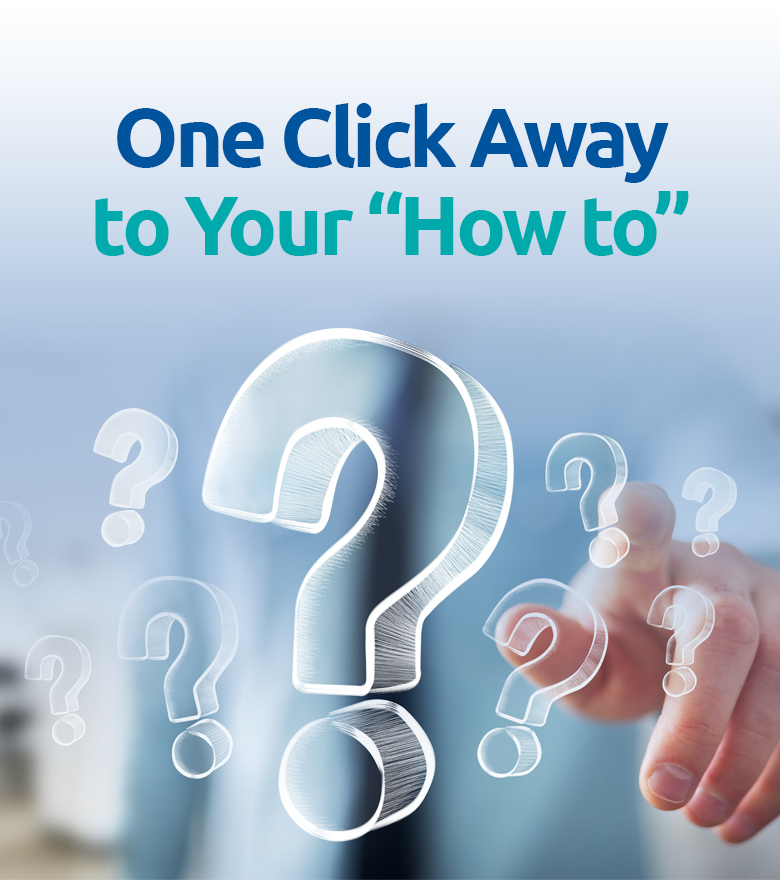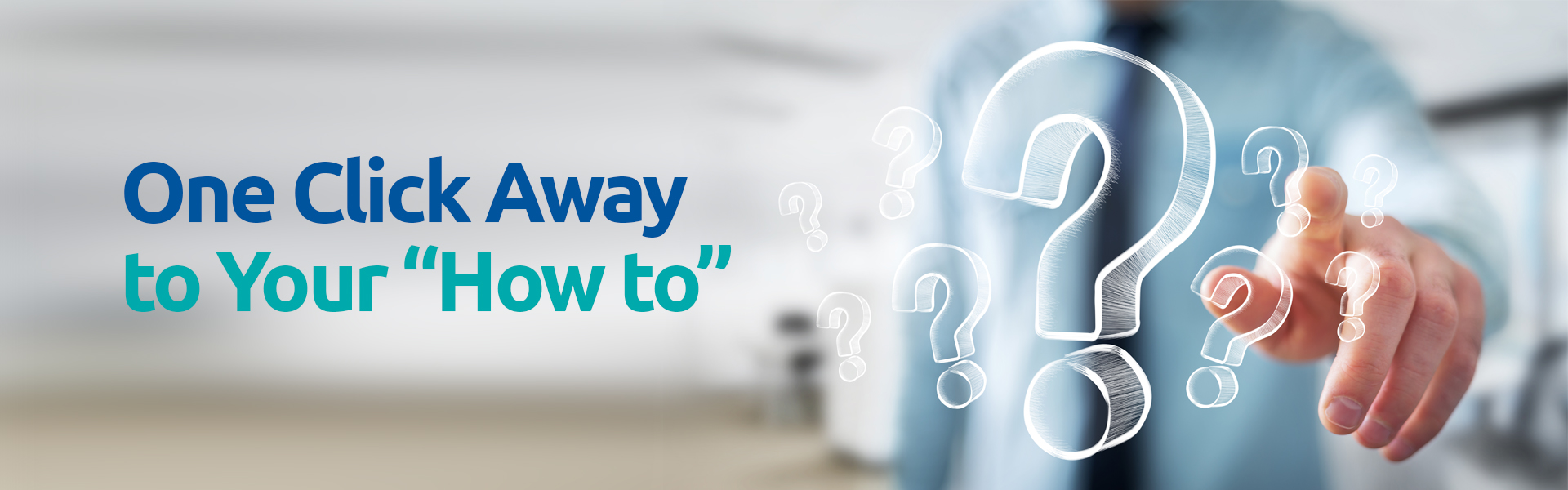- Services & Products Info
- Orders & Payment
- Technical Support & Installation
- Warranty & Care of Products
SECOM's comprehensive range of high-end security equipment can be checked by clicking this link. Products & Systems
SECOM provides several choices of brands for each product. You can click here for our brands information. Products & Systems
Security Guard Training Center located in Ciawi, Bogor. Open Map
Guides with general recommendations are available on each Service& Product page to help determine your best fit. We also provide Security Consulting services where our professional team will perform a risk audit for your site and then create a comprehensive security solution for you.
If you need additional assistance please. Contact Us
You may require down payments as 50% from your purchase order.
After the installation of the contemplated project is complete, you will be charged for the completion payment. Normally, this payment will be charged 1 month depending on the scheduled commissioning date.
You can pay for your orders by ATM transfer to
- MUFG Bank
- Bank Resona Perdania
- Bank BTPN
- Bank Mizuho Indonesia
- Bank BCA
- Transfer pembayaran dari ATM BCA (rekening regular) :
- Masukan Kartu ATM ke mesin ATM
- Masukan PIN ATM anda
- Pilih menu “Transaksi Lainnya”
- Pilih menu “Transfer” dan “ke rek BCA” atau “ke rek bank lain”
- Silahkan masukkan nomor rekening BCA yang dituju : SECOM Indonesia (319-3025001) atau rekening SECOM lainnya dengan memasukan kode bank tujuan diikuti nomor rekening yang dituju.
- Masukan nominal yang akan dibayarkan/ditransfer.
- Setelahnya, akan muncul menu konfirmasi dan ketik YA atau OK Jika informasi yang tertampil di layar adalah benar. Selanjutnya, struk akan keluar dan transaksi selesai.
- Transfer pembayaran BCA Virtual Account :
VA Melalui mesin ATM :- Pilih Menu Transfer - Ke Rek BCA Virtual Account
- Masukan nomor BCA Virtual Account, lalu pilih Benar.
- Pilih menu “Ke Rek BCA Virtual Account”
- Kemudian layar ATM akan menampilkan konfirmasi transaksi, pilih YA jika keterangan sudah sesuai.
- Ikuti langkah selanjutnya sampai transaksi selesai.
- Pilih m-Transfer
- Pilih Transfer - BCA Virtual Account
- Pilih nomor rekening yang akan di debet.
- Masukan nomor BCA Virtual Account, lalu pilih YA/OK
- Tampil konfirmasi nomor BCA VA dan rekening pendebetan, lalu klik “Kirim”.
- Tampil konfirmasi pembayaran, pilih OK.
- Masukan nominal transfer dan berita
- Ikuti langkah selanjutnya sampai transaksi selesai.
- Transfer Pembayaran dari Internet Banking BCA (rekening Regular) :
- Masuk ke laman www.klikbca.com
- Ikuti langkah selanjutnya sampai transaksi selesai.
- Buka menu Transfer, lalu pilih “Transfer ke Rekening BCA” : Secom Indonesia (319-3025001) atau rekening Secom lainnya.
- Buka menu Transfer, lalu pilih “Transfer ke Rekening BCA” : Secom Indonesia (319-3025001) atau rekening Secom lainnya.
- Masukan nominal transfer dan tulis berita.
- Jika rekening dan nominal sudah benar, tekan OK atau Lanjutkan lalu masukan PIN.
- Tekan “Kirim”, kemudian akan muncul bukti transaksi atau bukti transfer.
- Auto Debet Rekening BCA :
- Pembayaran dilakukan melalui pendebetan rekening BCA yang telah di daftarkan dan dilakukan secara otomatis setiap bulan.
- Pendebetan dilakukan pada saat jatuh tempo dan jika tanggal jatuh tempo bertepatan dengan hari libur/Sabtu/Minggu, pendebetan akan dilakukan pada hari kerja sebelumnya.
- Ketersediaan dana efektif untuk pembayaran angsuran paling lambat 1 hari kerja sebelum tanggal jatuh tempo pendebetan angsuran.
- Bukti pembayaran customer adalah mutasi debet pada buku rekening customer.
- Autodebet dilakukan sampai dengan angsuran berakhir.
No, we don't offer monthly payment.
Complain regarding missing or unavailable items can be asked to the assigned salesperson or you can click here.
Orders for items available for immediate purchase cannot be cancelled or modified once they have been placed.
Pre-Order items are available products that can be reserved in advance within a limited timeframe. Estimated products time frames potentially arriving sooner or later than estimated.
Back-Order items are products that are currently out of stock and not immediately available. Estimated time frames are indicated on the product detail page and may take several weeks. We do our best to estimate when these items will be available, but the backorder date can sometimes change, potentially arriving sooner or later than estimated.
If the equipment from your purchase are all ready stock and your premises are ready, we are doing the installation as soon as possible.
But if some of the equipment from your purchase is not available (Back-Order items), we have to wait for the equipment to arrived based on stock deliverance.
Installation process can't be done if all the equipment is not complete.
For more information regarding installation process will be informed by the assigned salesperson or you can contact us.
Yes. 2 weeks normally.
Depends on each products
Some products have specific written guarantees and/or warranties. In those cases, details information would be included on the warranty card/delivery confirmation.
The warranty cover differently for each products/services. The salesperson will explain at the beginning.
Each products/services have different warranty policy. Normally, the warranty period is one year.
If you need maintenance assistance please contact us.